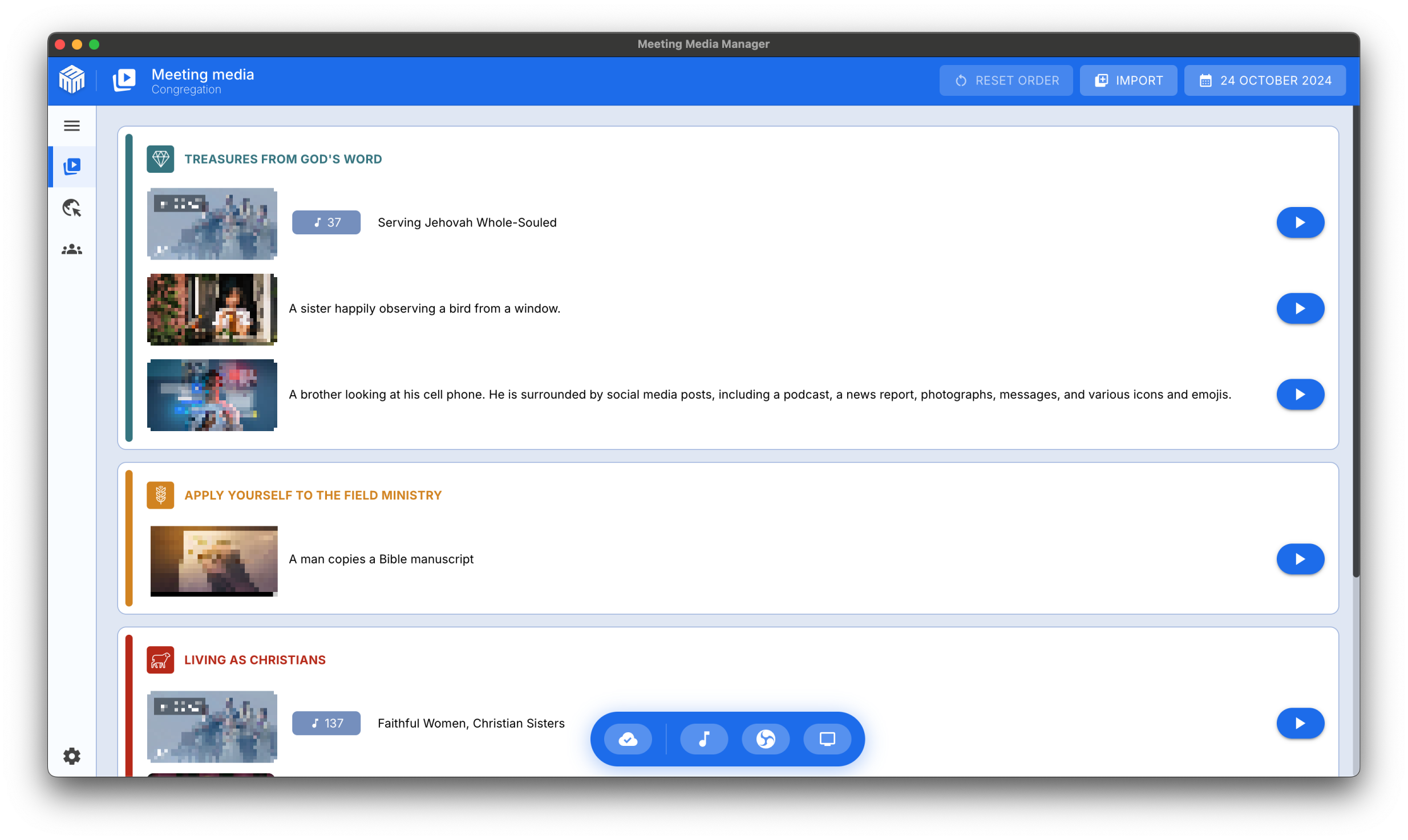Meeting Media Manager (M³) 소개

소개
Meeting Media Manager, or M³ for short, is a comprehensive cross-platform application for Windows, macOS and Linux that automatically downloads, organizes, and presents pictures and videos for congregation meetings of Jehovah's Witnesses. It supports any language available on the official website of Jehovah's Witnesses and provides powerful tools for managing media during both hybrid and in-person meetings.
M³ features support for managing regular and custom meeting media, multiple congregations and/or groups using the same computer account, and advanced presentation capabilities that make media sharing effortless.
참고
This app used to be known as JWMMF (JW Meeting Media Fetcher), but was renamed to Meeting Media Manager in May 2022.
M³를 사용하는 이유 {#why-choose-m3}
M³ is the ultimate tool for managing meeting media, offering a seamless, reliable, and feature-rich experience across platforms. It's designed specifically for the needs of congregation meetings and provides everything needed for effective media presentation.
주요 기능
간편한 미디어 프레젠테이션: 미디어를 표시하는 것이 정말 간편해집니다 — M³ 를 실행하고 바로 사용하세요. 복잡한 설치 및 추가 작업이 사라집니다.
Multi-congregation support: Manage settings for multiple congregations or groups easily within a single application.
Advanced features: Easily add extra media, import custom content, and automatically share what goes on at the Kingdom Hall with participants on Zoom.
Optimized cross-platform performance: Enjoy a smooth and responsive experience on Windows, macOS, and Linux, even on older systems or computers with limited resources.
Reliable and stable: Built to perform when you need it most. 버그를 발견하셨나요? Report it, and it will be addressed promptly.
Advanced presentation tools: Advanced media controls, zoom/pan capabilities, custom timing, and seamless Zoom and OBS Studio integration.
M³로 무얼 할 수 있나요?
M³ is a comprehensive media management solution that allows you to easily and automatically download, synchronize, share, and present all meeting media. Here's what makes M³ powerful:
Core Media Management
- Automatic media downloads: Automatically fetches and downloads all media needed for upcoming meetings
- Multi-language support: Download media in any of hundreds of available languages
- Smart caching: Intelligent caching system that keeps media organized and up-to-date
- Media organization: Automatically organizes media by date and meeting section
Media Presentation Features
For hybrid or in-person congregation meetings, the integrated media presentation mode includes:
- Advanced media controls: Media thumbnails with zoom and pan capabilities
- Custom timing: Set custom start and end times for media playback
- Playback controls: Easy-to-use pause/play/stop buttons with keyboard shortcuts
- Multi-monitor support: Automatic external monitor detection and management
- Clean presentation: Distraction-free media presentation interface
Background Music
- Intelligent playback: Background music that automatically stops before meetings start
- One-click restart: Resume background music with a single click after meetings
- Volume control: Adjustable background music volume with fade-out capabilities
Zoom Integration
- Automatic screen sharing: Start and stop Zoom screen sharing automatically when you play or stop media
OBS Studio Integration
- Automatic scene switching: Seamless integration with OBS Studio for hybrid meetings
- Scene management: Automatic switching between camera, media, and other scenes
Media Import and Management
- JWPUB files: Import and manage JWPUB files with ease
- JWLPLAYLIST files: Support for JW Library playlist files
- Custom media: Import custom videos, pictures, audio files, and PDF files
- Audio Bible: Import Study Bible media and audio recordings of the New World Translation
- Public talks: Always have public talk media overview ready to use with the S-34 importer
Advanced Features
- Folder monitoring: Automatically sync media from watched folders (Dropbox, OneDrive, etc.)
- Media export: Automatically export media to folders, organized by date
- Website presentation: Present the official website on external monitors
- Keyboard shortcuts: Customizable keyboard shortcuts for many functions
- Multiple profiles: Manage different congregations or groups with separate profiles
내가 사용하는 언어로도 M³가 작동하나요?
Yes! M³ provides comprehensive multi-language support:
Media for meetings of Jehovah's Witnesses can be automatically downloaded in any of the hundreds of languages available on the official website of Jehovah's Witnesses. The list of available languages is dynamically updated; all you need to do is select which one you need during setup.
Interface Languages
M³ itself has been translated into many languages by volunteers. You can configure the language you would like to be displayed in M³'s interface, independent of the language used for media downloads. This means you can use M³ in your preferred language while downloading media in any other supported language.
For details about fallback languages and subtitles, see the FAQ.
System Requirements
For supported operating systems and requirements, see the answers in the FAQ.
지금 M³를 사용해보시고 어떤 기능이 있는지 확인해보세요! 집회에서 미디어를 표시하는 것이 정말 간편해집니다.